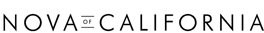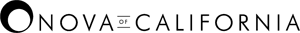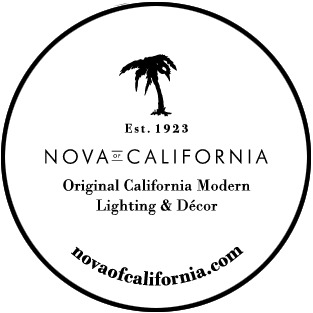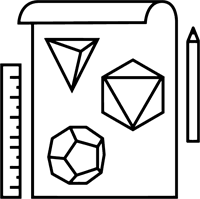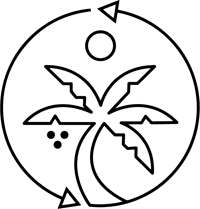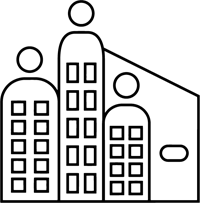Zoom calls and video conferences are becoming more and more common these days as the world becomes more and more virtual.
There are many ways to get it right, but there are just as many ways to get it wrong. Figuring out how to look your best for Zoom calls by figuring out the best lighting for a zoom call can be tricky.
But, of all the things you need to watch out for, video call lighting is the area “where most people fail in web conferences,” as Jefferson Graham points out in his article on usatoday.com, Zoom Meetings Go Better with These 6 Tips to Look Your Best. “Really good, or really bad, lighting can make or break a call’s professionalism and success.”
Fortunately, you can implement a lot of tips and tricks to make your Zoom call the best it can be. And you look professional even as you are working from home.
Setting Up for a Zoom Call
There are several vital elements you should keep in mind when preparing for your Zoom call.
From devices to how to set up your background, each element plays an essential role in your call’s professionalism.
Phone vs. Computers
Zoom is convenient for many reasons, not the least of which is its easy accessibility from any device.
When setting up for a call, reach for your laptop or a computer ahead of a tablet or phone.
Laptops have more stability than phones because they can support themselves, leaving you with both your hands free.
When you use your phone, it’s tough to keep the video steady and in focus because you have to hold it throughout the duration of the call.
Device Positioning
When you’re setting up your laptop for a call, try and make sure you prop the device up on a stack of books, board games, or whatever you have lying around to raise the camera closer to eye level.
The perspective with the camera angled below your face makes your face look larger, and the focus is more centered on your chin and mouth rather than your eyes.
Background
One of the most critical parts of any Zoom call is your background. If you have an unmade bed, a messy room, or many busy patterns in your background, your call looks a lot less professional.
Try for neutral backgrounds where you can–the busier your background, the less professional you look.
But perhaps more important than all of these elements is your lighting. While each of these elements affects an integral part of your Zoom meeting, lighting affects the entire screen and reflects the most strongly on your setup’s quality for the call.
What Kind of Lighting to Use
When you’re looking for the right light sources for your Zoom calls, there are several excellent options to choose.
Natural Light
Natural light is, by far, the best choice for your Zoom calls. It will light your face well without coming across as too cool- or warm-toned, and it will evenly disperse across your area as it isn’t limited to a single bulb as its source.
Overhead Lighting
This one can be a little tricky. If you have more subtle, recessed lighting, this can be an excellent choice for you to use. Recessed lights tend to cover an area fairly evenly, but if you’re stuck with too bright of LED overheads, they may wash you out.
Ring Light: A Great Option for Zooming
While you may not own–or want to purchase–a ring light, they are great options for optimizing the professionalism of your Zoom call.
The NOVA Aerial Ring Light provides the best lighting for your next call. Its versatile design allows for placement on a side table next to the sofa or on a table or desk.
They evenly spread light across your face and don’t require specific access to a window for their set up.
They’re easy to move around and adjust as needed and work well for any video conference. These led lights also add a stylish element to your desk when not on a call.
What Kind of Lighting to Avoid
There are also a couple of lighting types that you should try to avoid if at all possible.
Many lighting kits for zoom calls have been popping up but beware. Some of these products are not as effective as they claim.
Lamps & Floor Lamps
Lamps are a highly concentrated light source in a space. They don’t usually reach far enough to spread evenly across the face.
Alternately, they tend to cast light that is muted and filtered by whatever shade cover you have on them.
If you don’t have a choice but to use lamps, try positioning two or more behind your computer to spread light more evenly.
Just Say No to Fairy Lights
Fairy lights, or Christmas lights, are aesthetically pleasing, but shouldn’t be used to light a Zoom call.
They aren’t very professional, and, like lamps, the light they cast is usually not concentrated enough to provide enough light for your call.

What Temperature LED Bulbs Should You Use?
When looking at the right temperature for your bulbs, try to avoid anything warm-tinted. Light bulbs under 2,800K will be super cozy.
This is excellent for many different things, but not a professional conference call.
In the 3,000K-5,000K, light bulbs tend to be a lot brighter and clean-feeling, making your videos appear more crisp and professional.
Where to Position Your Light
Your light positioning for the call is one of the most important aspects of lighting for your video chat.
The direction of the light dictates whether you have a lot of shadows, a weird glare, or whether you’ve found the sweet spot.
Never Position Lighting Behind You
Okay, so maybe “never” is a strong word, but putting your light source behind you during a call almost guarantees that your face will be in shadows.
As well, your screen will have a glare on it, and the entire focus of your camera will be on the brightness of your light.
Don’t Have Your Lighting Directly Above You
If you sit directly under a light, your face will usually look washed-out as the light hits your features in weird places.
Additionally, direct overhead lighting tends to cast a halo-like glow on your head that can cast a glare on your camera.
Try Not to Put It on the Side Either
Positioning your lighting to the side is far preferable to having it behind you. But you still run the risk of having a glare on your screen, and half of your face will still be in shadow.
Keep Your Lighting Facing You
The absolute best position for lighting is directly in front of you. When you face the light, it floods your face and enhances the quality of your entire video for whomever you’re calling.
Front-facing light doesn’t put a glare on your screen, nor does it cause any darkened patches that darken your screen and divert attention away from your face.
Final Thoughts
When it comes to lighting, there are many things you need to consider before launching that Zoom meeting.
So, next time you have a call, take some time beforehand to really consider the lighting in your environment to use what you have to its best advantage.
Follow this and your calls will look clearer, your fully-lit face will stand out, and you’ll feel more confident that you have a professional work environment, even if you’re not in an office.
Now that you’ve discovered the best lighting for a zoom call–hop on your next one feeling confident and looking your best!